Performance is a critical factor for WordPress websites because it can affect the number of visitors and their experience on your site.
To ensure that your website performs well, it is important to regularly identify and address any performance issues that may arise. This can help to improve the user experience and encourage visitors to explore more of your site.
3 best tools for WordPress speed tests
Google Speed Test
A free tool created by Google that can help you assess the performance of your WordPress website and identify potential bottlenecks. It can provide you with a score for your website’s performance and highlight areas that may need improvement. Examples of issues it can identify and alert you about include:
- Right-sizing images
- Eliminating render-blocking resources (such as script files)
- Removing unused javascript files
- Minifying CSS/Javascript files
- Serve static files with a caching policy
- and more.

GTMetrix
GTMetrix is a well-known tool that has been on the market for a while and is commonly used to analyze both WordPress and custom websites.
While it can be a bit challenging to understand at first due to the use of technical acronyms, it can provide valuable insights into what is causing slow page load times.
One of the key features of this tool is its use of diagrams to show each step of the page loading process, allowing you to pinpoint specific resources that may be causing delays. This can be particularly helpful in identifying performance issues and taking steps to resolve them.
Pingdom speed test
is a simpler tool compared to others, as it does not provide diagrams for a more in-depth analysis of website performance.
Despite this, it has a user-friendly interface and presents specific recommendations for optimizing website performance in a straightforward manner. These recommendations may include moving JavaScript to the bottom of the page, making the favicon small and cacheable, avoiding URL redirects, and more.
While this tool may not offer as much detail as some others, it can still be a useful resource for identifying and addressing WordPress performance issues.

How to optimize a WordPress website
To further speed up a WordPress website, you can apply a range of additional techniques, including code minification, caching, using a CDN, optimizing the database, and finding an optimized theme. Implementing these additional techniques can further improve the performance of your website, providing a better user experience and potentially increasing the number of visitors to your site.
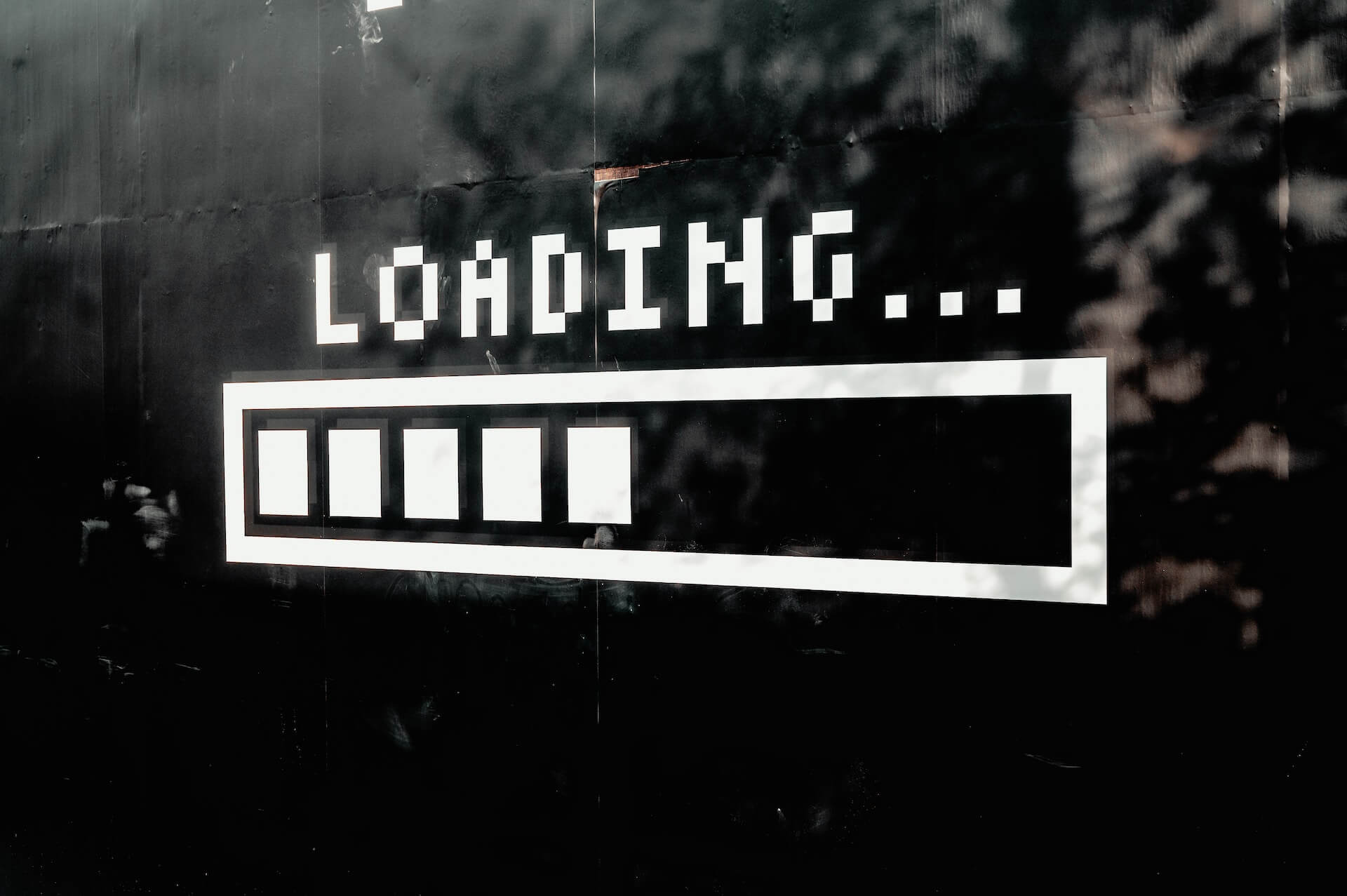
Leave a Reply