Category: Wordpress Tutorials
-

How to Embed Instagram Images and Videos in WordPress
Many bloggers are generating content on multiple platforms, including a WordPress blog and an Instagram profile. It’s important to share the content on several platforms, to maximize exposure and get get the word out there. Presenting an Instagram image or video in your WordPress blog post can increase user engagement and give your users a […]
-

The world needs a more secure WordPress ecosystem
It’s staggering to consider that 43.2% of all websites worldwide are powered by WordPress. With such significant power comes the need for great responsibility. And yet, just this year, nine WordPress plugins exposed over 1.3 million sites to exploits, and a WordPress plugin security audit unearthed dozens of vulnerabilities impacting 60,000 websites, just to name […]
-

How to Change WordPress Default “Uncategorized” Category
Categories in WordPress are very helpful in organizing the different sections of a website, or different topics of a blog. By default, WordPress assigns the “Uncategorized” category to a new post, which leaves a bad impression on a reader, and also doesn’t allow the writers to properly categorize and search content later on. How to […]
-

How to Display Highlighted Source Code in WordPress
Including code snippets in technical articles can be very helpful for demonstrations and examples. For instance, if you want to show readers how to write a WordPress plugin, you may want to include some PHP code snippets in your post. There are a few different options for adding source code snippets to your WordPress posts. […]
-
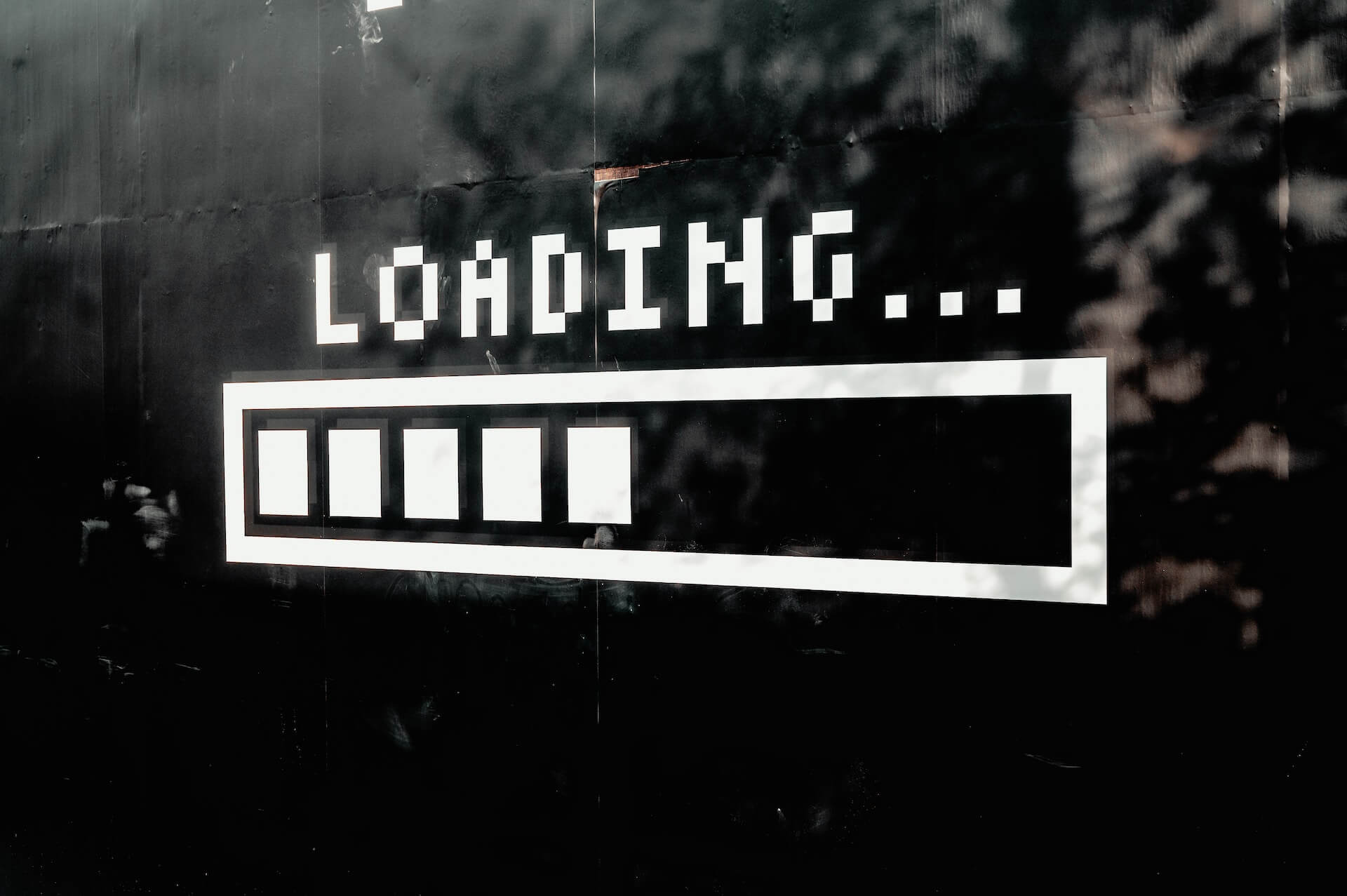
How to speed test a WordPress website?
Performance is a critical factor for WordPress websites because it can affect the number of visitors and their experience on your site. To ensure that your website performs well, it is important to regularly identify and address any performance issues that may arise. This can help to improve the user experience and encourage visitors to […]
-

12 Easy Ways to Speed Up Your WordPress Site in 2023
Many companies whose products we use on a daily basis have recognized the significant impact that website performance and page load time has on their business: Therefore, the goal of this post is to help you improve the performance of your WordPress website in order to maximize conversion rates and attract more visitors. How to […]
-
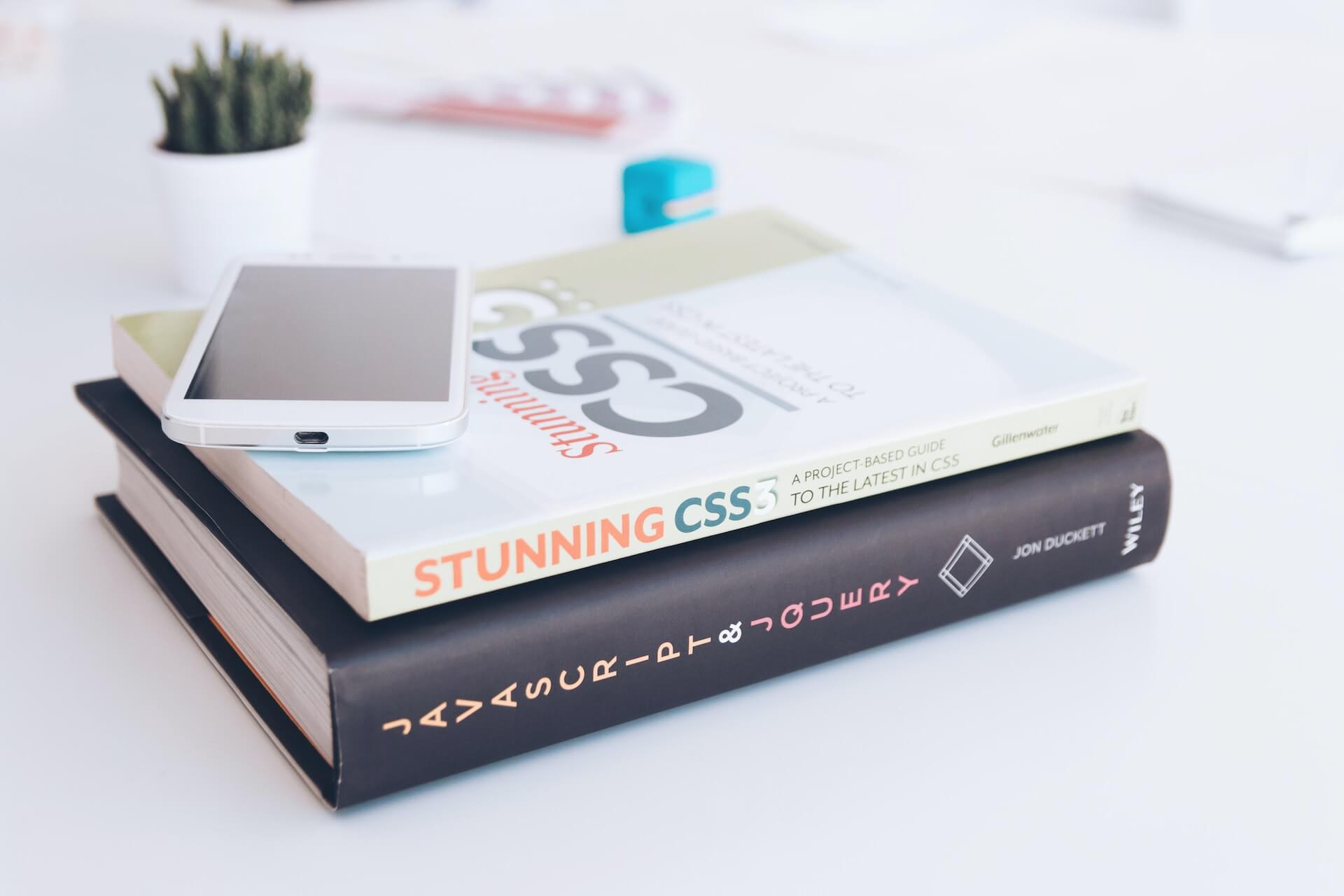
How to Minify CSS / JavaScript Files in WordPress
WordPress websites are typically built with a combination of HTML, JavaScript, and CSS code, which the browser of your visitors must download from your servers in order to render the pages properly. The size of these files can significantly impact the download speed and duration, and therefore the page load time, as the browser has […]
-

How to Check PHP Version in WordPress Without a Plugin
WordPress is built with the backend PHP programming language. Upgrading the PHP version used by your WordPress website can provide several benefits, including: Checking WordPress PHP version Follow these steps to check the installed PHP version of your WordPress website: Which PHP version should I install for WordPress? Each version of WordPress is compatible with […]
-

How to paste images from clipboard to WordPress
Efficiency is crucial when it comes to crafting content in WordPress. The ability to quickly and easily insert images into your posts by simply copying and pasting from the clipboard can save you a significant amount of time, allowing you to focus on creating high-quality content for your readers. This feature can greatly improve your […]