User frustration occurs when a user runs into an unexpected experience on a website or application and struggles achieve a specific goal. While there are many potential causes for user frustration, most of those cases will lead to users abandoning the website and looking for alternatives, which eventually results in loss of business and revenue to the company.
In this article we’ll explore the most common reasons for users frustration, and suggest potential mitigations as potential solutions to increase customer satisfaction and conversion rates.
Most common indicators for user frustration
The most common reasons for user frustration are usually when expectations do not meet reality. The user expects something to happen in the website or app as a result of an action, but something else happens.
Let’s details some of the most common indicators for user frustration.
Rage Clicks
Usually when a user clicks a button or an area in a page multiple times quickly, it’s an indicator for a rage click, and user frustration. The user was expecting something to happen, but instead, in most cases the button or click do not lead to that action being executed.
Rage clicks usually correlate well to slow page loads and actions, or bugs, where the button in the page doesn’t perform the expected action, or performs it significantly slower than the user expected. Tracking rage clicks can help detect those bugs and fix them quickly.

Error clicks
Clicks that lead to unexpected errors can be very frustrating to users. It can be an error that is handled by the application and shown in an error popup, or it can be an error that wasn’t expected and can be detected and resolved by developers (for example, in the Chrome developers console).
Tracking error clicks at scale can help detect bugs and squash them before more users abandon the website.
Dead clicks
Dead clicks are similar in nature to rage clicks, but they do not require multiple clicks. Even just one click can be a dead click, as it can lead to no changes in the web page, and no navigation to a new page whatsoever. The user expected an action to occur when the button was clicked, but nothing actually happaned.
Detecting dead clicks can help identify bugs and areas in the user journey that need fixing.
Slow page loads
Detecting slow pages or slow dynamic areas in a page (loaded via dynamic ajax) can help improve the users experience and reduce user frustration.
Users expect pages and website to load and navigate quickly, and if they don’t, they’ll just look for an alternative. Surveys conducted has shown that a 1 second delay in page load can result in 7% drop in conversions.
There are many free tools available to optimize the page speed, such as Google PageSpeed and GTmetrix. You can use them while developing the website, and also to periodically scan the website for potential speed improvements.
Random scrolling
When a user randomly scrolls up and down in a page, that may indicate confusion, or indicate frustration, as the user is looking for something and can’t seem to locate it. Identifying such activities can help locate areas in the product that can be optimized for better user experience.
Random scrolling is very popular in long blog posts or long website pages, where users are searching for a specific part of the content, but can’t seem to locate it. A potential solution can be to add a table of contents section at the top of the page, to ease the navigation process in the long page.

Page u-turn
When a user navigates from one page to another, and then goes back to the original page rather quickly (within a few seconds), that can be an indicator to a u-turn. A u-turn can indicate user frustration, as the user was searching for some content, and thought he’ll get it by clicking that link, but he quickly realized he ended up in a different place.
Optimizing u-turn scenarios can help improve the user’s experience and eventually help the user go through the journey you envisioned for the product’s onboarding or any other journeys in the website.

Circling mouse movements
For many users waiting for an action to happen, the instinct will be to start moving the mouse in circle shapes. That can indicate that the user is waiting far longer than he expected, and he wants the website to show results quicker.
Circling mouse movements detection can help locate potentially slow areas in your website, reduce user frustration and increase conversation rates.

Abandoned forms
Abandoned forms are defined as form-filling processes which were abandoned after at least one field was filled in the form. This usually indicates a user frustration from the size of the form, the number of fields, or the nature of content that was asked in the form – for example, sensitive or private information.
Detecting abandoned forms and watching the user’s experience before it happens can help identify areas in the forms that can be improved, such as reducing the number of fields in the form, splitting it to multiple parts, or reducing the barriers of entry to fill the form (ask for less private or sensitive data).
Disabled buttons
It’s not always clear to a user what has to be done in order for a disabled button to be enabled. Detecting hovers on disabled buttons can indicate frustration, and help detect cases where users are wondering how they should act to move forward to the next step in the user’s journey.
Extensive zoom
If many of your users are zooming in or out in your website, it can usually indicate that the font size is not optimal for most users. Especially for blogs and content websites, choosing the right font size is a challenging task, as that font should look perfectly well on many types of devices, requiring different sizes on each.
Grouping users by device type and resolution and watching session recordings for each group can help identify such issues and resolve them, in order to retain more customers and increase their satisfaction.
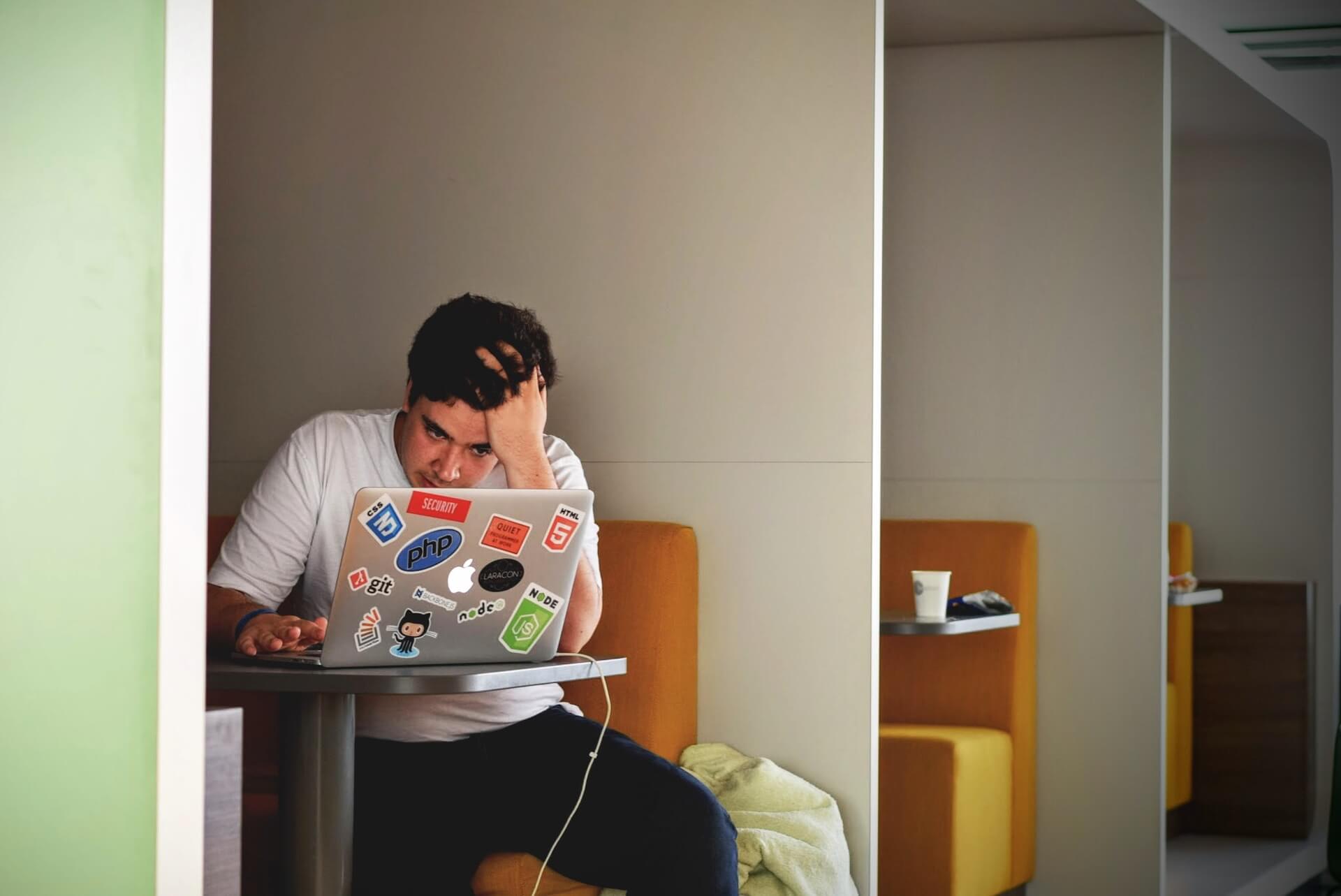
Leave a Reply