WordPress websites are typically built with a combination of HTML, JavaScript, and CSS code, which the browser of your visitors must download from your servers in order to render the pages properly.
The size of these files can significantly impact the download speed and duration, and therefore the page load time, as the browser has to work harder to retrieve and process larger files. To ensure a fast and smooth browsing experience for your visitors, it’s important to optimize the size of these files as much as possible.
What is CSS/Javascript code minification
This is an example of how CSS code typically looks like when written by developers:
body {
background-image: url("barn.jpg");
background-repeat: no-repeat;
background-position: right top;
}Minifying CSS code involves removing unnecessary spaces and line breaks, resulting in a smaller codebase that can be downloaded more quickly by the browser. In this case, minification resulted in a code size that was 20% smaller. This can help improve the performance of your website by reducing the amount of time it takes for the code to be transmitted and processed by the visitor’s browser:
body{background-image:url("barn.jpg");background-repeat:no-repeat;background-position:right top}
Minify CSS/Javascript code without a WP plugin
There are many free tools available online that can minify your JavaScript or CSS code for you. For instance, you can try using this CSS minifier.
To use it, simply copy your CSS code from your WordPress theme, paste it into the minifier, and then update your theme files with the resulting minified code. This can help improve the performance of your website by reducing the size of the code that needs to be downloaded by the visitor’s browser.


Minify CSS/Javascript code automatically
Automating the process of minifying code files can save time and effort. WordPress offers a variety of plugins that can minify code files on-the-fly, meaning they will be automatically minified before being served to visitors.
Some popular options for minifying code in WordPress include W3 Total Cache and HummingBird, which can be found in the WordPress plugin repository. Alternatively, you can browse through the repository to find a plugin that meets your specific needs.
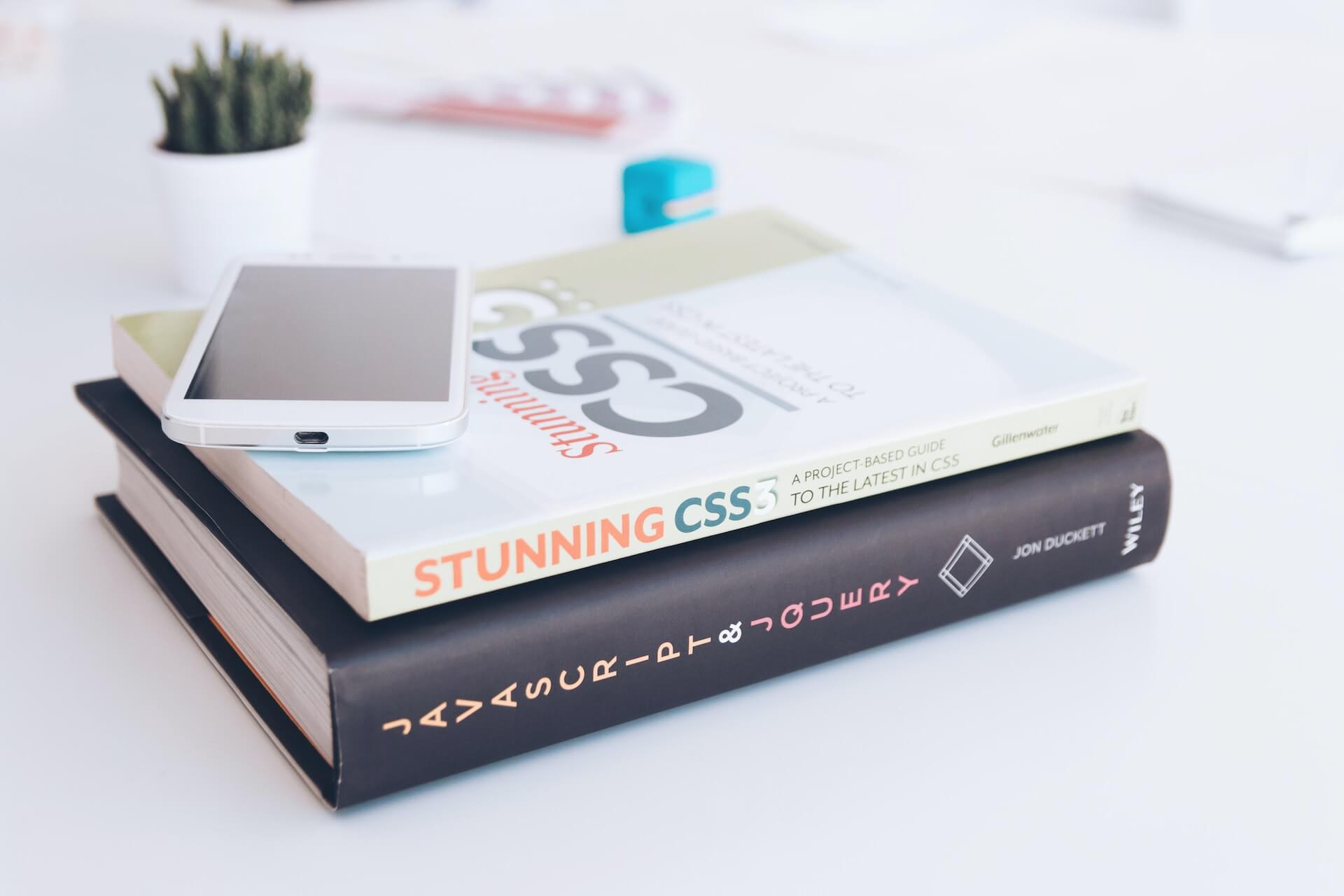
Leave a Reply